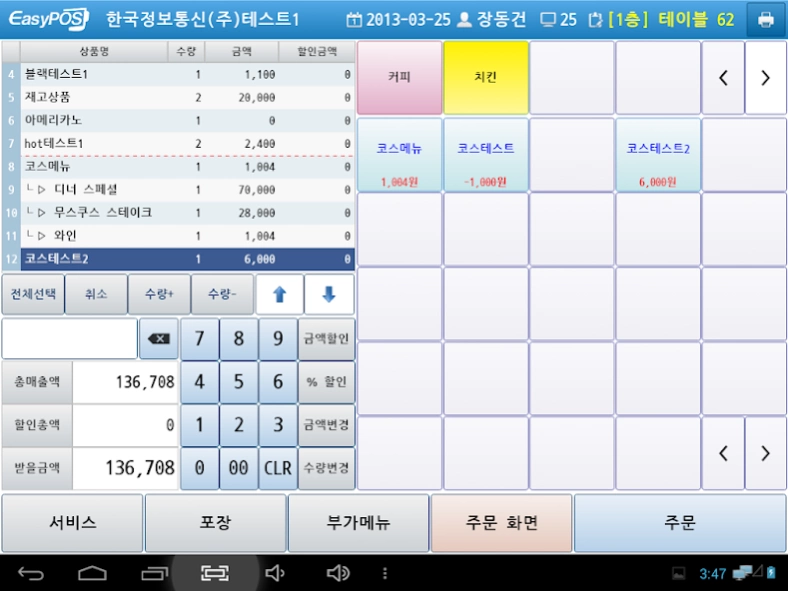EasyPOS 모바일 주문 2014.12.09.1
Free Version
Publisher Description
EasyPOS 모바일 주문 - KICC EasyPOS not force sales order management POS POS POS Korea Information and Communication Order not checked
※ KICC EasyPOS Mobile Buy
- The EasyPOS Mobile (Android) version.
- So much the same order EasyPOS and terminal configuration screen does not require additional training.
- Has been implemented most of the handset features EasyPOS order.
- Existing Windows POS can be used instead of the cheap Android POS (or tablet).
※ Note
- Since there is no order-only POS payment functions, to be used with EasyPOS (payment terminals) and for existing Windows.
- Mobile POS for 'Tablet Order Force checked, and that shall be used in traffic' Tablet OrderPos' of 'certified' menu - in (since 27.08.2013 version) EasyPOS 'Preferences' -' Equipment '-' Other ' can be used to register the MAC address.
- Small letters can be used to implement one is displayed in the same POS screen, even smartphones are recommended over 10-inch tablet or Android POS (KICC Android POS purchase, please contact)
- To use a separate formal certification rain (contact your installation dealer) are charged.
About EasyPOS 모바일 주문
EasyPOS 모바일 주문 is a free app for Android published in the Office Suites & Tools list of apps, part of Business.
The company that develops EasyPOS 모바일 주문 is ㈜익스트림포스. The latest version released by its developer is 2014.12.09.1.
To install EasyPOS 모바일 주문 on your Android device, just click the green Continue To App button above to start the installation process. The app is listed on our website since 2014-12-08 and was downloaded 1 times. We have already checked if the download link is safe, however for your own protection we recommend that you scan the downloaded app with your antivirus. Your antivirus may detect the EasyPOS 모바일 주문 as malware as malware if the download link to com.kicc.EasyPOS.POS is broken.
How to install EasyPOS 모바일 주문 on your Android device:
- Click on the Continue To App button on our website. This will redirect you to Google Play.
- Once the EasyPOS 모바일 주문 is shown in the Google Play listing of your Android device, you can start its download and installation. Tap on the Install button located below the search bar and to the right of the app icon.
- A pop-up window with the permissions required by EasyPOS 모바일 주문 will be shown. Click on Accept to continue the process.
- EasyPOS 모바일 주문 will be downloaded onto your device, displaying a progress. Once the download completes, the installation will start and you'll get a notification after the installation is finished.